Order management is the process of receiving, tracking and fulfilling your customer orders. This process begins when a customer places an order and ends when they receive the package from you.
It is crucial to keep this process as streamlined as possible because it will help you avoid mistakes of sending the wrong order. Also, a streamlined order manipulation process is important when your business starts scaling up. In that case, doing everything manually, will just waste your time and energy.
If you are a small business with only a few orders, doing everything manually won’t be a problem. But, as your business starts growing, you will see that it’s impossible to process every order manually.
You may even face customer issues if you send the wrong order or if your shipment process takes too long. The fact is that the fast shipment process influences customer purchasing decisions, and if you are slow, well, they are likely to skip your store the next time.
Also, if you are doing everything manually, you are likely to have errors in your data that can affect your decisions.
So, to sum up, here is why is proper order management important for every business:
- Keeps your business from over-stocking and under-stocking
- Decreases the number of errors while preparing the orders for shipping
- Keeps your data in order and helps you make data-driven decisions
- Saves your time and energy
How to improve the order management processes in your store?
The easiest way to improve your order management system is by installing the plugin that will do everything instead of you.
There are many plugins available, but today we will focus on one that is especially good for drop shippers and people who want something simple yet efficient.
Also, this plugin is considered the best plugin for order management at WooCommerce. So let’s see if Woo
Why is Order Export the best plugin for WooCommerce order manipulation?
With Order Management for WooCommerce plugin, you will be able to manage your orders easily. First of all, you can export all data you need in the format you want – either CSV or in Excel Sheets or Google Docs.
The plugin has sophisticated filters that help you sort your data based on your needs. With this feature, you’ll get only the data you actually need.
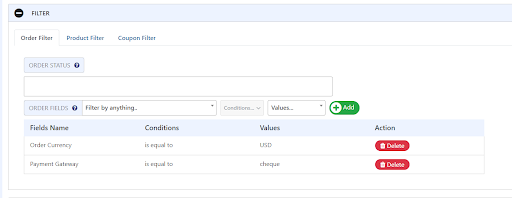
You can also schedule your exports and set the date and time when you want your data to export. This can be daily, weekly, or monthly – you have complete freedom. Additionally, these scheduled exports will also be delivered to your inbox or via FTP – especially convenient if you are a drop shipper.
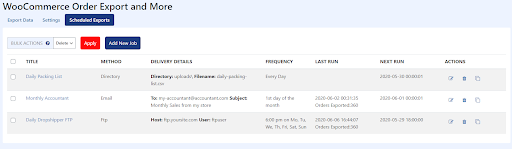
This plugin also has a feature that can export only new orders. It tracks what orders have already been exported and gets you just new ones. And with the Import Setting feature, you can copy data between your WooCommerce stores.
The plugin also has support that will help you if you have any questions.

We would say that the main feature of this plugin is its simplicity and friendly user interface. Order Export for WooCoomerce is simple to install and use and has a drag and drop editor that can help you sort columns easily.
Key features of this free version of the plugin include:
- Export all data you need (You can export Shipping data, customer data, coupon data, or category data from your store)
- Delivery of the data to your inbox or FTP’d
- Reorder the columns based on your needs
- Set up multiple automatic exports, deliver one monthly to your accountant and one daily for your packing staff
- Customer support

Order Export plans
- One site license that costs $49 per year and is perfect for solopreneurs
- Five sites license – $89 per year
- Hundred sites license costs $169 (discounted at the moment, the original price was $299). This plan is a one-time payment and is perfect for agencies.
In the picture, you can see what is included in each plan.

The company also offers a 7-day money-back guarantee, so if you are not satisfied with the plugin, you can get your money back.
How to install this plugin?
To install this plugin, you will only need a few minutes of your time and basic knowledge:
- Go to menu Plugins 🡪 Add in your Admin.
- Search for WooCommerce Order Export and More
- Click to install.
- Activate the plugin.
Key takeaways
Order manipulation is a crucialstep on the journey to satisfy the customers. If you send the wrong package or it takes ages to ship an order to the customer, you will probably lose that customer for good.
Also, you will lose your energy and time and probably make wrong decisions that can impact the future of your business.
With Order Export for WooCommerce, your can resolve all order manipulations easily. The plugin is simple to use and offers many options for order manipulation and data export.
What is even better is that it’s suitable for everyone, including beginners or people without technical knowledge and even drop shippers.
