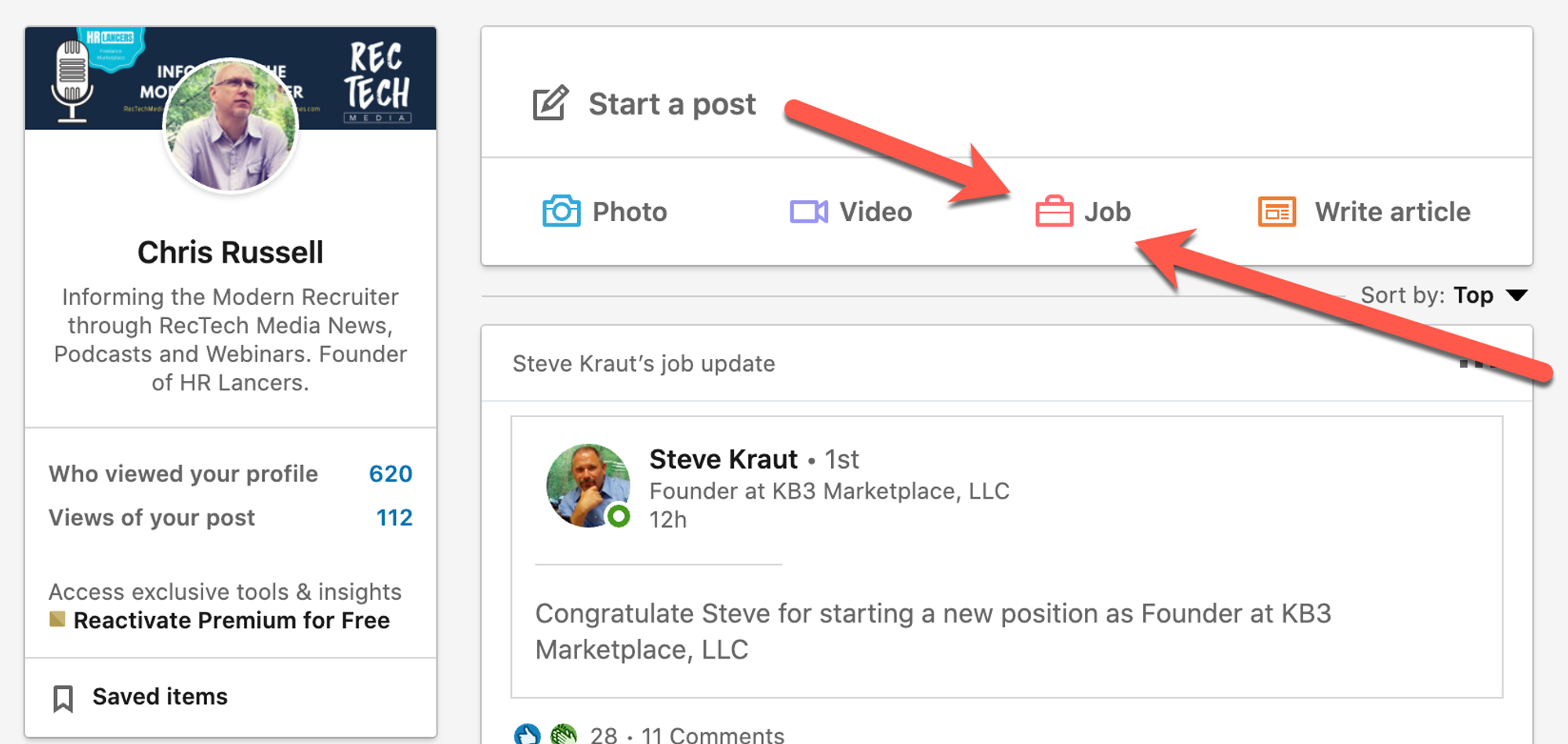LinkedIn is the most powerful platform for professionals to seek job opportunities and for companies to look to hire talent. Its large network of professionals helps employers post job openings and connect with potential candidates.
Can you post jobs on LinkedIn for free? This article will show you how to post a job on LinkedIn for free to take advantage of the platform without hurting your pocket. Keep reading!
Setting Up Your LinkedIn Account
ollow these steps on how to post a job on LinkedIn for free:
- Click the Jobs icon at the top of the LinkedIn homepage.
- Look for the “Post a free job” button and click on it.
If you are a Recruiter customer, you may see different contract options. If that’s the case, click on “Continue” next to your name’s LinkedIn Job Posting.
- You will now be on the job post page. Fill in the job title, company name, workplace type, location, and job type.
- When filling in all the requested information, click “Get started for free.”
To post a job on LinkedIn, you must have a company page on this platform. Follow some steps to create a LinkedIn page for your company:
- On the top right corner of the LinkedIn homepage, look for the “Work” icon. You will see a dropdown menu with “Create a Company Page” at the bottom.
- Choose the type of page among “Company Page,” “Showcase Page”, or “Educational Institution.” However, you must have a personal LinkedIn profile to create a company page. If you do not have one, go to the LinkedIn homepage and click “Join Now”.
- Enter your company information, including your company name, URL, industry, etc. Then, upload your company logo on this page.
- Scroll to the bottom, check the verification box, and click “Create Page.”
Navigating LinkedIn’s Job Posting Section
Follow these steps on how to post a job on LinkedIn for free:
- Click the Jobs icon at the top of the LinkedIn homepage.
- Look for the “Post a free job” button and click on it.
If you are a Recruiter customer, you may see different contract options. If that’s the case, click on “Continue” next to your name’s LinkedIn Job Posting.
- You will now be on the job post page. Fill in the job title, company name, workplace type, location, and job type.
- When filling in all the requested information, click “Get started for free.”
Crafting a Compelling Job Description
After you provide basic job information like the title, company, and location, LinkedIn will ask for more job details.
You will see a section to enter the job description and required skills. Start by typing the job description in the text box. Be specific about the job duties, required skills, and educational requirements.
To specify the skills needed for the job, click the “Add Skill” icon. Then, you can add the necessary skills from a list or type them manually.
Once you understand what a job posting includes, you should learn how to write an attention-grabbing job description:
- Create a catchy headline: Start with a strong headline summarizing the position and catching the reader’s eye. Use relevant keywords to make it clear to candidates what the job is about.
- Keep it brief: Since LinkedIn has a character limit for job postings, keep your description concise and to the point. Focus on the most important information and highlight what makes your job opportunity unique.
- Use eye-catching visuals: Including a relevant image or video in your job posting can make it stand out and capture candidates’ attention. Remember to add visuals to make your post more engaging.
- Make it shareable: Create a captivating job description that people want to share with friends and connections looking for new opportunities.
- Provide a link: Include a link to your company’s LinkedIn page so that candidates can learn more about your organization and other available job opportunities.
Leveraging Keywords for Visibility
To maximize the visibility of your job posting, optimize it with relevant keywords. When your job posting on LinkedIn includes keywords that candidates use, it becomes easier for them to find your job.
Put yourself in the shoes of job seekers and think about the terms they might use. Incorporate these keywords naturally throughout the job description, title, and other relevant sections. This will help your job posting appear in search results when candidates seek relevant opportunities.
Showcasing Your Company Culture
In addition to the job description, showcasing your company culture to attract potential candidates is essential. Highlight your company’s values, mission, and unique perks or benefits. Give candidates an insight into what it’s like to work at your organization, which can greatly influence their decision to apply. Sharing employee testimonials or success stories can create a positive and engaging impression.
Utilizing LinkedIn’s Free Job Posting Features
Moreover, there are alternative ways to enhance job post visibility with LinkedIn’s free job posting features:
- Utilize the #Hiring frame: LinkedIn’s #Hiring feature is a helpful tool to spread the word about your company’s job openings. Adding the #Hiring frame to your profile photo lets you inform your LinkedIn network that you are actively seeking a position.
- Regularly share job posts on your profile: Make it a habit to share all your active job posts on your LinkedIn profile. Additionally, expand your network connections to increase the chances of reaching potential candidates. Remember, great hires often come through network referrals.
- Transform every employee into a recruiter: Foster a recruiting culture within your organization. Encourage your teammates, especially those in leadership positions, to share job posts and other company-related content on both their personal and professional networks.
Measuring ROI of Free Job Postings
Once you have posted a job opening and promoted it on LinkedIn, managing and keeping track of the job applications is important. LinkedIn is a platform where businesses can easily monitor and handle applications for their job postings.
To do that, go to the Jobs dashboard to log in to your LinkedIn account and click the Work tab. Then, click on Jobs to access the dashboard.
On the dashboard, you can:
- View all the applications submitted for your job postings. You can sort these applications based on different criteria like submission date, candidate profiles, and application status.
- Manage applications after reviewing them. For instance, you can mark an application as “reviewed,” “hired,” or “declined.” You can also add notes to applications, send messages to candidates, or forward applications to colleagues for further review.
- LinkedIn also provides a messaging platform where you can directly communicate with applicants. You can respond to them, screen candidate by asking screening questions, send messages to individuals or groups of candidates, and even schedule interviews directly from the messaging platform.
How to post a job on LinkedIn for free – Final thoughts
Posting a job on LinkedIn for free is a cost-saving yet effective way to attract suitable candidates to your organization. Following the steps outlined in this guide, you can create and manage your job posting to maximize its visibility with potential candidates. Remember to leverage additional strategies, such as utilizing the #Hiring frames, sharing job posts regularly, and encouraging your employees to become recruiters.
If you have more questions about how to post a job on LinkedIn for free or simply are seeking expert guidance in recruiting working mothers and promoting flexibility for mutual benefit, don’t hesitate to contact Boulo Solutions. As a trusted recruiting expert in this field, Boulo Solutions can provide the necessary support and insights to help you find the right talent. Contact us today!